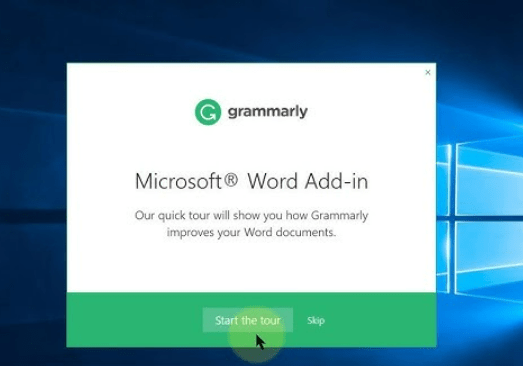Grammarly for Word or Microsoft Office is an exceptional add-on that offers a comprehensive array of grammar and spelling checks. This incredible tool optimizes word choice, improves sentence structure, enhances readability, and adds eloquence to your writing. It ensures precision and clarity without compromising the original meaning.
Grammarly has emerged as a top leader in advanced proofreading for written works. There are various versions of the program available, including an Office-compatible one that seamlessly integrates with Microsoft Office suite tools. Once installed, it automatically identifies a wide range of grammar and spelling errors, conveniently highlighted for easy correction. Prominent and eye-catching indicators draw attention to any mistakes made, ensuring that no errors slip by unnoticed. With just a couple of mouse clicks, you can swiftly and effortlessly address these issues.
GrammarlyGo
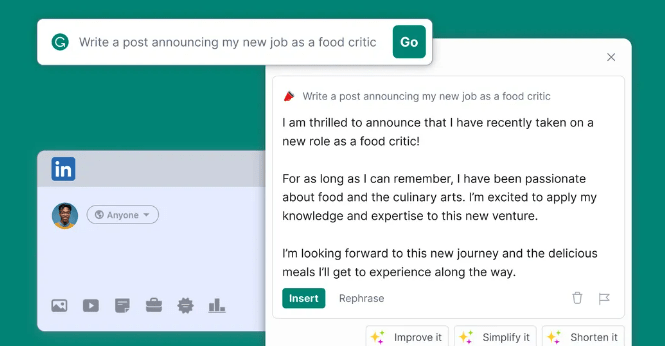
GrammarlyGo, an AI-powered content creation tool by Grammarly, empowers you to brainstorm ideas, construct outlines, draft compelling pieces, and revitalize your previous work. It’s a versatile solution that enhances word choice, structure, readability, and eloquence while keeping the original meaning intact.
Similar to other competitive AI writing software, GrammarlyGo allows users to input their preferred criteria for content generation. However, what sets this tool apart is its distinctive built-in suggestion feature, which empowers users to further refine their work. It creates a unique dynamic where you can prompt GrammarlyGo, and it can prompt you back. 😅
Pros and Cons of GrammarlyGo:
GrammarlyGO Pros
- Create content in seconds with your own prompts or Grammarly’s suggestions.
- Specify the degree of formality and tone to align your content with your voice.
- A built-in plagiarism detector for proper attribution.
- It seamlessly integrates with various work tools, such as Microsoft Word, as well as browser-based apps including Google Docs, ClickUp Docs, LinkedIn, and more.
GrammarlyGO Cons
- GrammarlyGO currently exclusively supports the English language.
- Based on your pricing plan, there is a predefined limit on the number of prompts available to you each month. This allocation ensures optimal utilization and helps maintain a balance between economy and utility.
- Due to its generalized nature, this tool may not be deemed the optimal choice for fields that require a high level of specialization or technical expertise.
GrammarlyGO pricing
- Free
- Premium: $12 per month for individual use
- Business: $15 per member, per month for teams
How to get Grammarly For Word

To utilize Grammarly in Microsoft Office, simply install Grammarly for Windows by following these step-by-step instructions:
- Download Grammarly for Windows.
- Double-click the downloaded file & follow the given prompts to complete the full installation.
Grammarly for Windows in Microsoft Word displays a comprehensive list of suggestions. These suggestions can be easily filtered by category, providing users with a seamless experience.
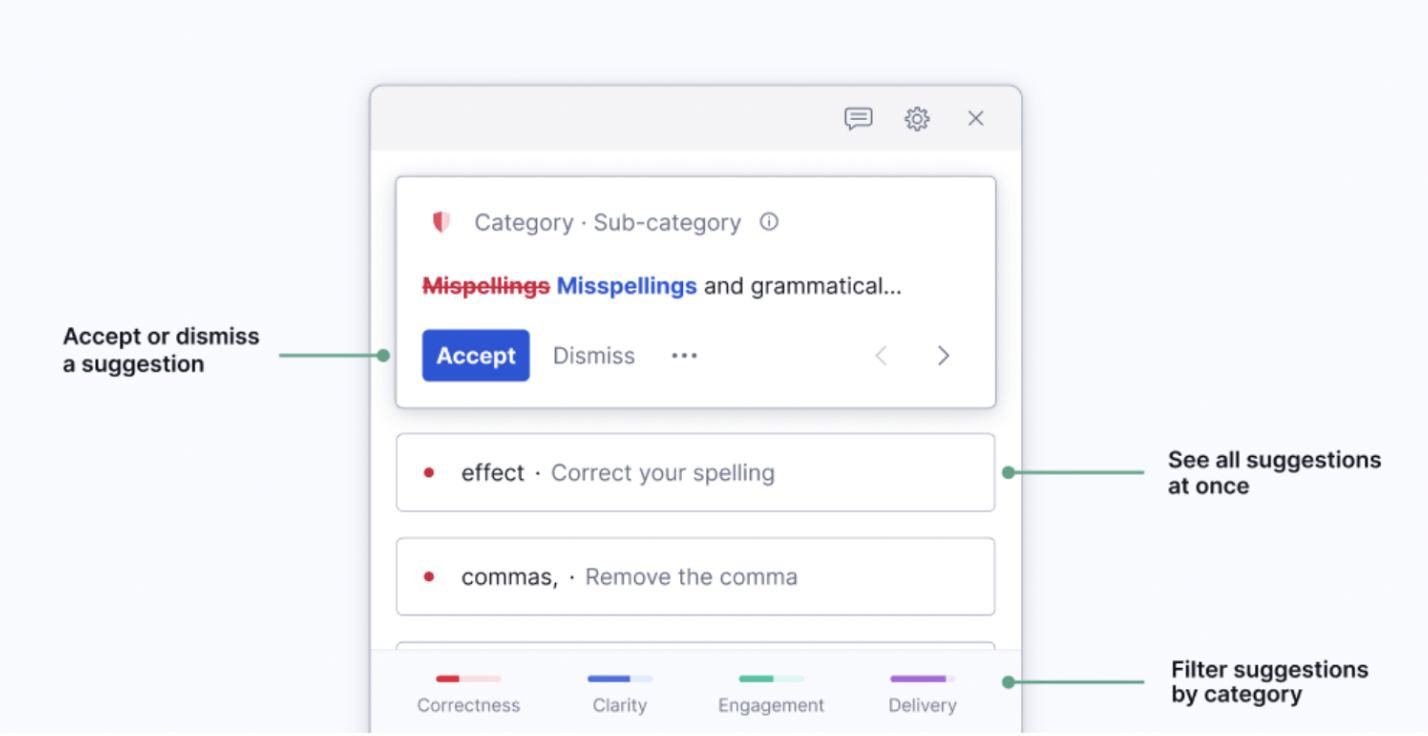
Grammarly’s suggestions will be displayed individually in a draggable widget across Outlook, PowerPoint, OneNote, and Excel, enhancing your writing quality while ensuring clarity, coherence, and readability.
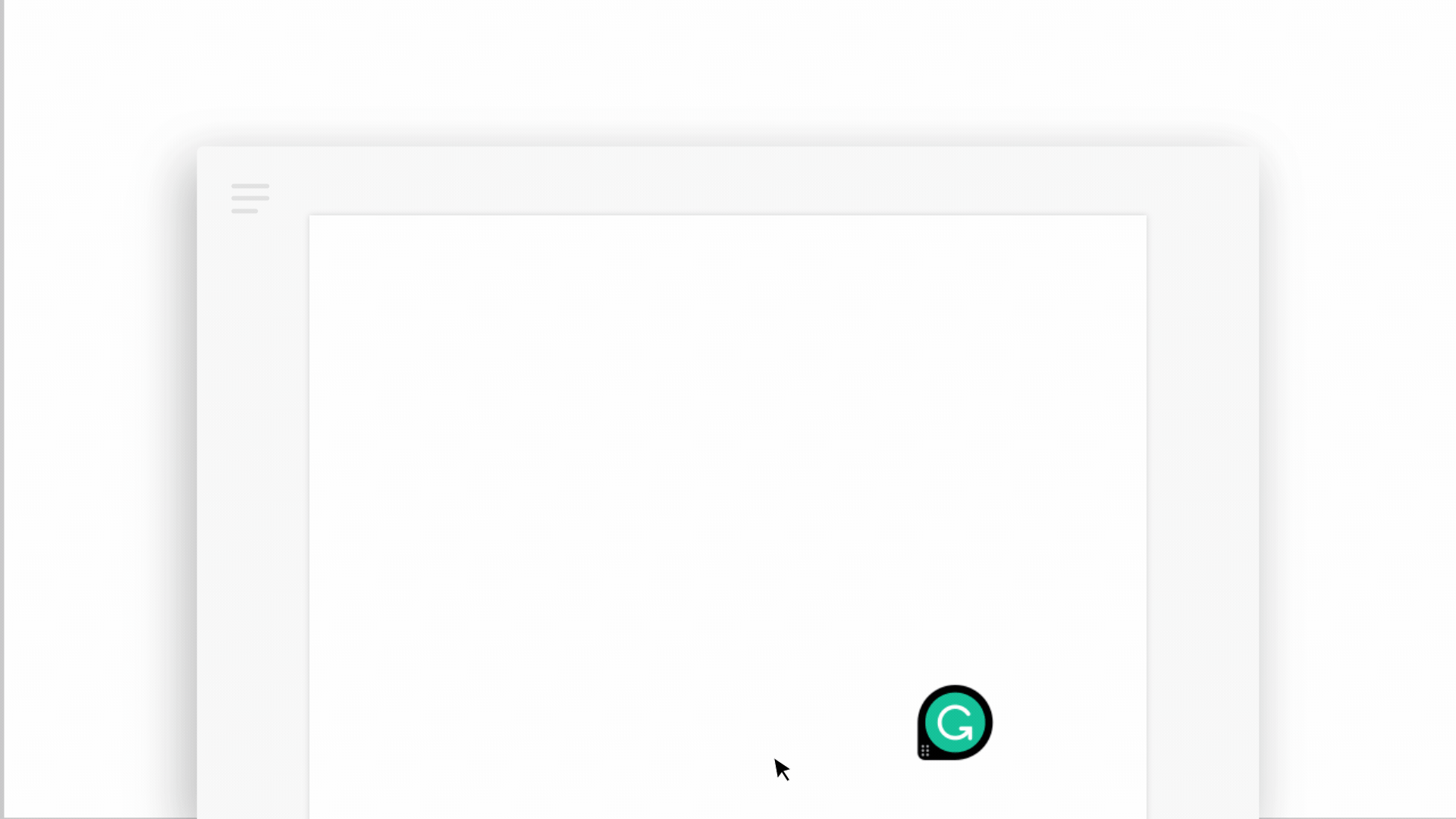
For Mac users of Microsoft Office, this article provides step-by-step instructions on how to seamlessly integrate Grammarly into your workflow. Enhance your writing with ease by following these guidelines: “How to Add Grammarly to Microsoft Office on Mac.”
Grammarly offers more than just a basic proofreading service. It provides a comprehensive range of suggestions to enhance your writing, from improving word choice and sentence structure to adjusting tone and increasing clarity. It surpasses ordinary built-in programs, making it a valuable tool for enhancing your overall writing skills through the power of computer algorithms.
Upon signing up for a Grammarly account, you will receive regular email updates that showcase how your writing stacks up against the broader community. These emails serve as invaluable resources, offering insights into common mistakes and providing guidance on enhancing your writing skills.