NightCafe AI, developed by NightCafe Studio, is a widely recognized AI image generator platform. Operating akin to other cutting-edge text-to-image tools, it allows users to input textual descriptions (prompts) and receive remarkably distinct and authentic images as output.
NightCafe AI Overview:
| Founded year | 2019 |
| Founded by | Angus Russell |
| Type | AI Tool |
| Ease of use | 4.8/5.0 |
| Features | 4.7/5.0 |
| Output quality | 4.6/5.0 |
| Best for | Designing AI art portfolio and network |
NightCafe AI stands as an exceptional all-in-one AI art generator. With just a text prompt, this remarkable tool swiftly crafts distinctive art pieces. Moreover, it possesses the capability to edit original images and facilitates interaction among fellow AI creators.
Recent advancements in AI have unlocked the remarkable ability to create masterpieces ranging from hyper-realistic to captivating abstract art. These technological advancements are revolutionizing the way we approach visual creativity and pushing the boundaries of what is possible in the realm of artistic expression.
With NightCafe, all it takes is a brief text input, and the rest will be seamlessly taken care of. Alternatively, by providing a base image, you can witness the AI’s remarkable ability to transform it into something truly awe-inspiring.
How does NightCafe AI work?
NightCafe Ai possesses the capability to create images from scratch and serves as a remarkable tool for enhancing and editing images. If you happen to have a photo that requires a touch-up, NightCafe’s “neural-style transfer” can imbue it with AI-enhanced flair. While the AI takes care of the majority of the work, you, as the user, remain in complete control, guiding the style and making final adjustments to achieve the desired outcome.
NightCafe AI harnesses the collective power of VQGAN and CLIP to operate under the hood. For the uninitiated, VQGAN (Vector Quantized Generative Adversarial Network) represents a generative model that employs vector quantization techniques to yield impeccable imagery. It disassembles and reconstructs visuals by employing compact vector blocks, resulting in intricate and seamless visual compositions.
On the flip side, CLIP (Contrastive Language–Image Pre-training) undergoes training utilizing a plethora of text-image pairs found on the internet. Its purpose is to comprehend and correspond text descriptions with images. Collaborating with VQGAN, CLIP guarantees the alignment between the generated image and the provided text prompt, optimizing output accuracy and relevance.
In addition to the powerful VQGAN+CLIP duo, NightCafe AI brings together a diverse collection of generative models, including both GAN and diffusion models. These models offer a wide range of capabilities to inspire creativity and ignite imagination.
- Stable Diffusion
- DALL-E 2
- LIP-Guided Diffusion
- Neural Style Transfer
With this integration, users can effortlessly access a variety of tools, eliminating the need to constantly switch between platforms. The interface is designed to be user-friendly, ensuring a smooth experience for all. Plus, advanced users can enjoy additional customization options tailored to their preferences. When it comes to image style, NightCafe offers “Artistic” for unleashing your creativity and “Coherent” for achieving lifelike imagery.
How to use NightCafe AI: Creating images
This guide demonstrates how to use NightCafe AI like a pro.
Step 1:
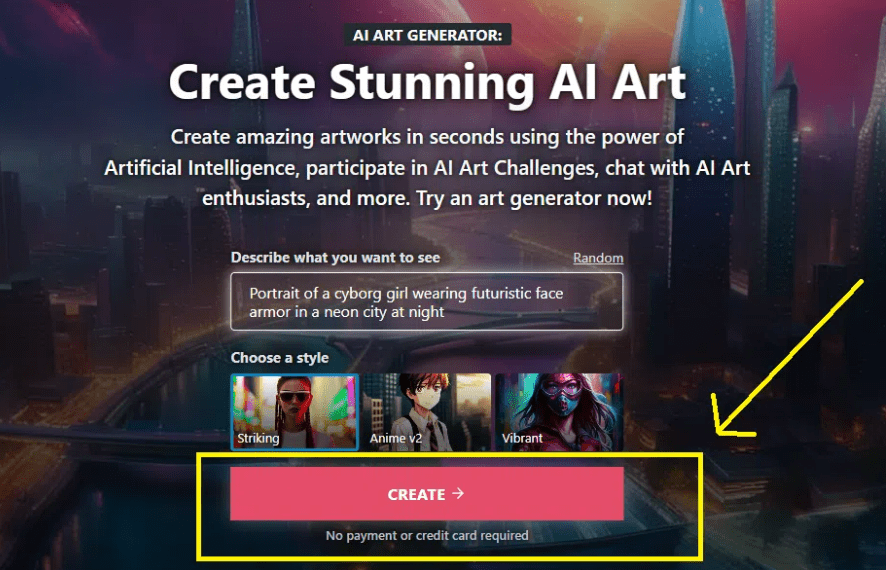
To get started, visit NightCafe’s website and click on the “create” button. From there, you can either access your existing account or follow the prompts to set up a new one. Creating a new account is simple; you have the option to sign up with Google, Facebook, or your email ID.
Step 2:
After successfully creating your account, you will be greeted by a welcoming screen featuring a dummy prompt and an accompanying image. This provides you with an opportunity to explore and customize the prompt to become acquainted with the platform’s functionality.
Step 3:
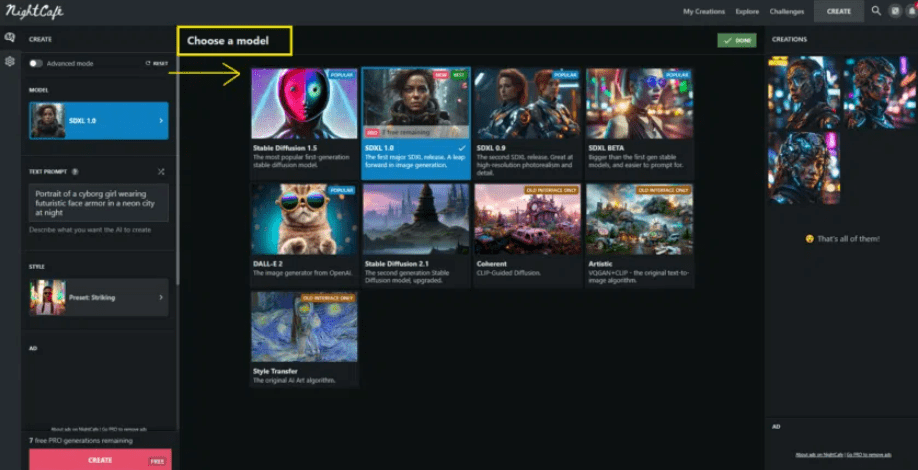
After tapping the “create” button, a range of options will appear for you to choose from. These options consist of various models that are specifically tailored to help you achieve your artistic goals. As mentioned earlier, NightCafe AI currently offers support for Stable Diffusion (multiple versions), SDXL (multiple versions), OpenAI’s DALL-E 2, Coherent (CLIP-Guided Diffusion), Artistic (VQGAN+CLIP), and the classic Style Transfer.
Step 4:
After selecting a model, it is time to imbue the AI with your vision through a meticulously crafted text prompt. Strive to create a rich tapestry of imagery that brings to life the essence of your desired outcome. The key lies in intricate detailing and unwavering specificity. By refining your vision, the AI approaches nearer to the threshold of creating an extraordinary masterpiece.
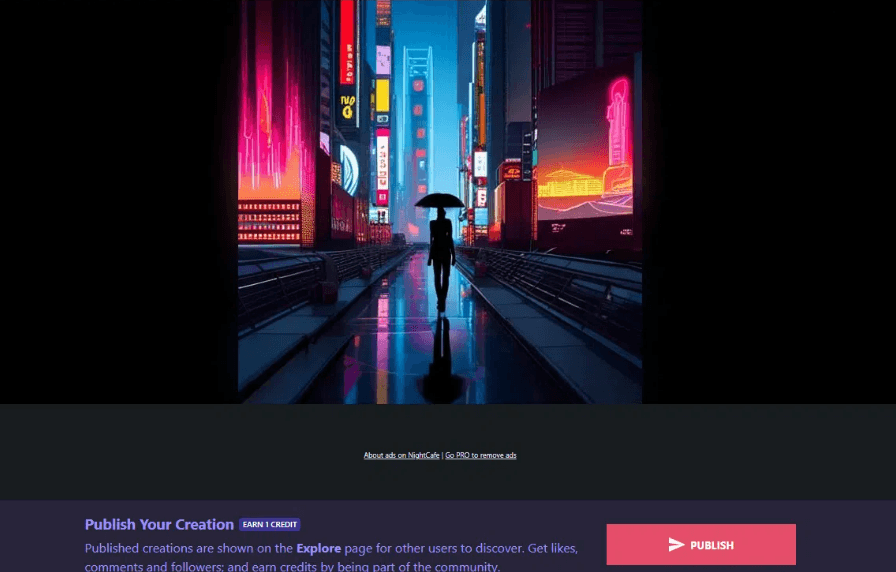
Step 5:
Create the perfect atmosphere by selecting a style that aligns with your artistic vision. Explore a range of preset options, including Artistic Portrait, Dark Fantasy, and Pop Art, to set the tone just right.
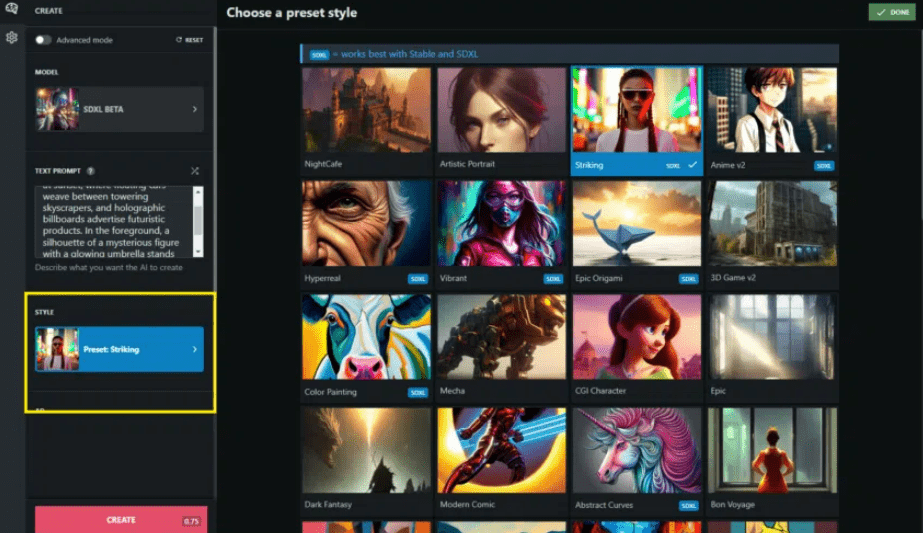
Looking for an adventure? Engage advanced mode to fine-tune presets or unleash your creativity by blending multiple prompts. Unleash the potential for a truly unique outcome.
Step 6: Determine the desired canvas size and the number of images you seek. Choose a solitary image at zero credits, or make a grand choice with multiple images for a slightly higher cost.
Step 6:
After configuring everything, simply click on ‘create’ and witness the mesmerizing magic of AI at work. Once your masterpiece is complete, a plethora of options await your selection. Feel free to customize, print, or even share it with the world. Additionally, the convenient “Creation Settings” section provides a peek into the artistic recipe behind your creation.
How to use NightCafe for free?
You can begin using NightCafe Studio AI without breaking the bank. Upon signing up, you’ll receive a generous bundle of five credits. Additionally, each night at midnight (UTC), your credit count resets, ensuring you never run out of creative possibilities.
Imagine you’re in the midst of a creative spree, but those five credits aren’t quite enough. No worries! You have options: you can purchase additional credits at a discounted rate, as low as $0.03 each (as of August 2023), or explore and enjoy other free features.
When you’re prepared to purchase additional credits, NightCafe provides an array of payment options, including Visa, MasterCard, Google Pay, PayPal, Apple Pay, and Shopify.
Furthermore, NightCafe Studio AI also provides complimentary extra credits each time you complete certain tasks or actions. Have you completed your profile? Abracadabra, three free credits. Have you showcased your AI masterpiece on social media? That’s another three credits added to your stash. Not quite prepared to share with a wider audience just yet? Simply hit “publish” on NightCafe and witness a bonus credit rolling in. And if you’re in the mood for some art appreciation, toss ten likes to fellow creators and earn yourself some additional credit.
Can you sell art from NightCafe?
NightCafe AI tool currently does not have its own NFT marketplace for buying or selling digital art. Therefore, if you wish to monetize your art in the NFT space, you’ll need to explore platforms such as OpenSea, Rarible, Sorare, or even Etsy.
Upon minting your art as an NFT, NightCafe provides a platform to showcase your masterpiece. Effortlessly publish your creation, share the marketplace listing link, and allow fellow NFT enthusiasts to admire and possibly acquire your masterpiece.
