Pictory AI: Videos play a crucial role in an effective marketing strategy. Skillfully crafted videos have the power to showcase products, offer insights into your business, and drive growth on YouTube. However, until recently, content creators lacking video editing experience have been left at a disadvantage.
Video editing software can be a trying and time-consuming endeavor. However, with the rapid evolution of generative AI, the landscape of video content creation is changing at an unprecedented pace. In this post, we will highlight one of the most remarkable video generators in the market: Pictory AI.
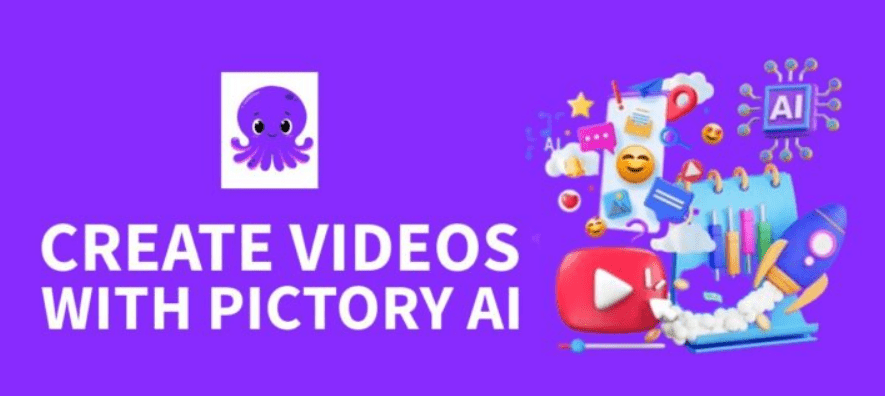
What is Pictory AI?
Pictory AI is a cutting-edge cloud-based software that seamlessly transforms lengthy text and video content into captivating short videos for effortless social sharing, all powered by advanced artificial intelligence (AI) technology. Its exceptional white-label functionality sets this platform apart, empowering users to customize videos with their unique logos, colors, and fonts, establishing a distinctive brand identity and leaving a lasting impression.
Pictory AI empowers organizations to seamlessly incorporate text into videos through audio, effortlessly edit captions, and enhance transcriptions using automated suggestions. This application ingeniously generates highlights from lengthy videos, such as webinars, while providing users with the convenience of scheduling automatic posting on various social channels via Hootsuite integration. Additional features encompass bulk uploads, voice-overs, and effective management of subtitles, among other capabilities.
It can resize videos seamlessly for various platforms such as YouTube, TikTok, Instagram, and the web.
Click here to jump to Pictory Login.
Pictory AI Script to Video Features
Pictory AI distinguishes itself with its exceptional features, setting it apart from other AI video generators. Now, let’s delve deeper into the remarkable capabilities of Pictory AI and discover how it empowers content creators to effortlessly produce high-quality videos within minutes.
1. Script to Video
One of the standout features of Pictory AI is its script-to-video tool. This innovative functionality empowers users to effortlessly transform their written video scripts into engaging visual content. With this versatile software, you have the freedom to write your own script or seamlessly import one directly into the intuitive editor. For many, this tool will undoubtedly be the most invaluable component of the platform. Whether you choose to harness the creative potential of AI chatbots like ChatGPT or leverage the intuitive capabilities of AI writing tools such as Jasper AI, you can effortlessly generate or craft your scripts with utmost ease.
2. Article to Video
Article-to-video, functions similarly to the script-to-video tool. However, instead of directly writing within the editor, you’ll simply paste a URL to generate your video from a blog post. By clicking proceed, Pictory will automatically extract the article’s key messages and create a script based on them. Each key point is then broken down into editable scenes, offering you the flexibility to refine your video on a scene-by-scene basis. The ability to finely edit individual scenes provides a remarkable advantage to perfect your content.
3. Edit Video Using Text
Enhance your video editing with the text feature, a valuable tool at your disposal. It empowers you to effortlessly add subtitles, trim unwanted sections, craft highlights, and incorporate critical elements like logos, intros, and outros. Whether you choose to import footage from YouTube or upload a video directly from your computer, this feature lets you take full control as the editor, driving your creative vision forward.
4. Visuals to Video
With this feature, you can effortlessly craft captivating slideshow videos using a combination of images, short clips, and text. Take your creation to the next level by adding an AI VoiceOver, utilizing your own voice, or incorporating text and other visual elements to breathe life into your video.
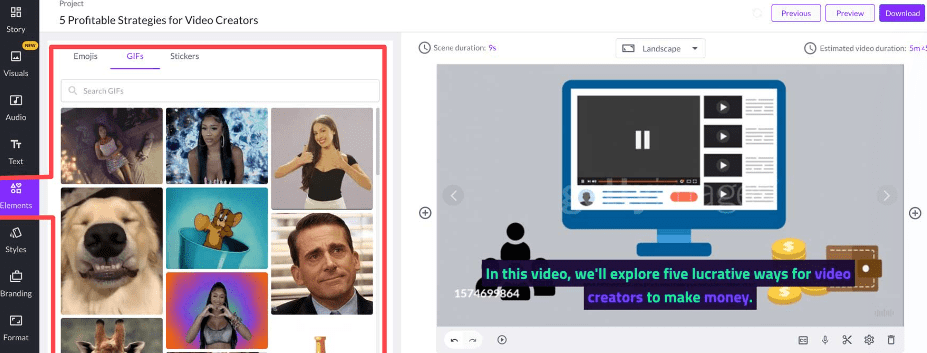
Pictory Pricing
Pictory AI provides three pricing options: Standard, Premium, and Teams. We have carefully designed these plans to cater to your diverse needs and ensure an exceptional user experience. Take your pick and unlock the full potential of our platform!
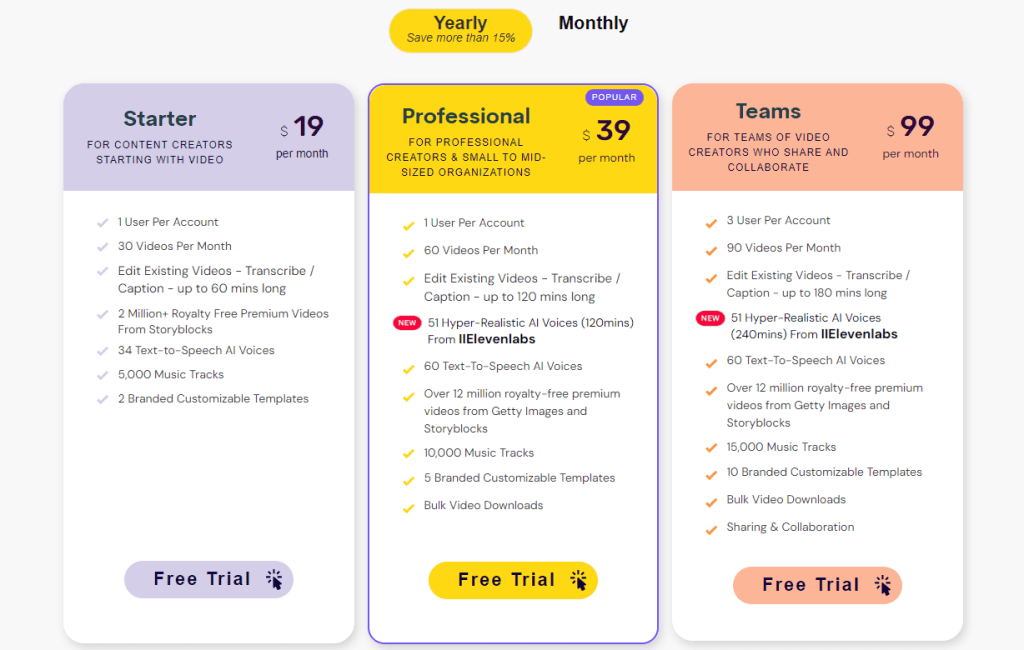
- Standard plan caters to video creators who are new to the field. It offers a user account, allowing you to create up to 30 videos per month. The plan also provides the ability to create 10-minute text-to-video projects, transcribe up to 10 hours of video, and edit existing video content for up to 1 hour. Additionally, you’ll have access to three customizable branded templates for repeated use. To enhance your videos, the plan offers a library of 5,000 music tracks and 34 text-to-speech AI voices. All of this is available for just $19 per month with an annual subscription.
- Premium plan, designed for professional video creators and small to medium-sized businesses, offers even more robust features. In addition to everything included in the Standard plan, you’ll enjoy a wealth of additional benefits:
– Access to 60 videos
– Create text-to-video projects lasting up to 20 minutes
– Enjoy 20 hours of video transcription
– Video editing for up to 3 hours
– Choose from 10 branded templates
– Access to 10,000 music tracks
– Utilize 60 AI voices and automatic voiceovers
– Enhance your videos with highlights
– Seamlessly integrate with Hootsuite of these amazing features are available for just $39 per month. - Teams plan offers excellent value at just $99 per month, providing access to a range of features. With the ability to up to 3 users, create 90 videos, undertake 30-minute text-to-video projects, use 20 branded templates, access 15,000 music tracks, and collaborate seamlessly with your team, this plan ensures you have all the resources you need for success.
Pictory AI does not provide a free plan but instead offers users a 14-day complimentary trial to evaluate the software’s capabilities.
Pictory Review: Pros and Cons
When it comes to creating videos for your website or social media, it’s crucial to carefully consider the advantages and disadvantages of leveraging AI technology to streamline the process. In the spirit of transparency, we have chosen to incorporate invaluable insights from the user community of Pictory AI. This way, you can make a well-informed decision before committing to a subscription, ensuring that you have all the necessary information at hand.
Pictory AI Review: Pros of Pictory AI
- Easy to use
- With The capability to effortlessly transform a script into a captivating video, users now have the power to easily bring their ideas to life.
- Integration with Getty Images as well
Cons of Pictory AI
- You can’t use many audio tracks in a single video
- Very Limited options for AI voices
- Technical support is useless
- AI doesn’t always pick relevant images to the work.
Pictory vs Invideo
The comparative review of Pictory vs. Invideo seeks to ascertain which of these two AI video editing platforms provides superior value for money.
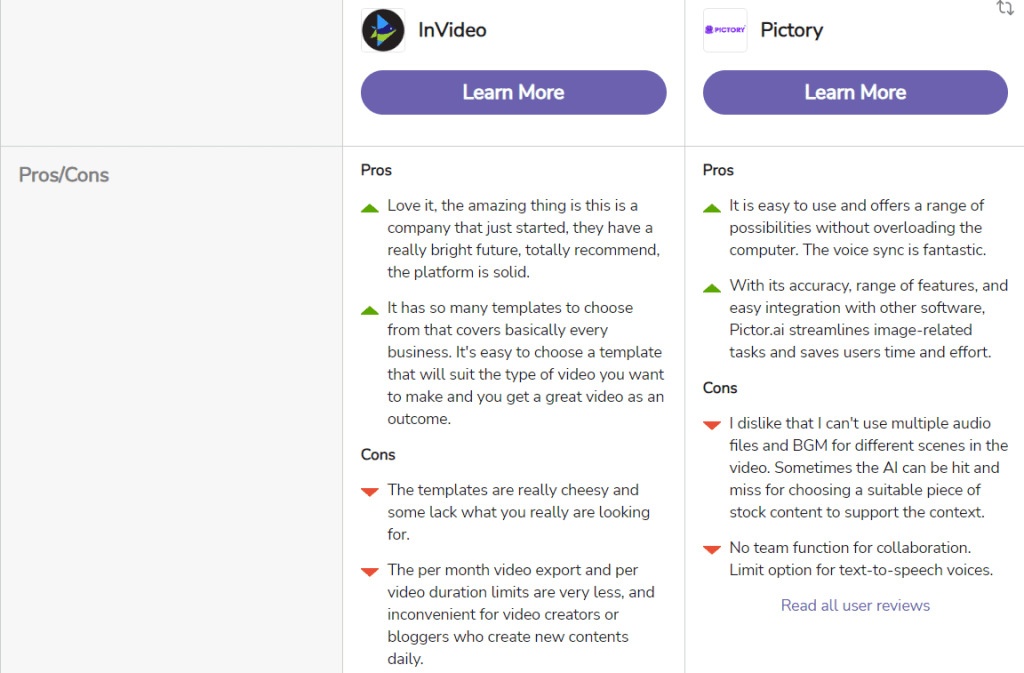

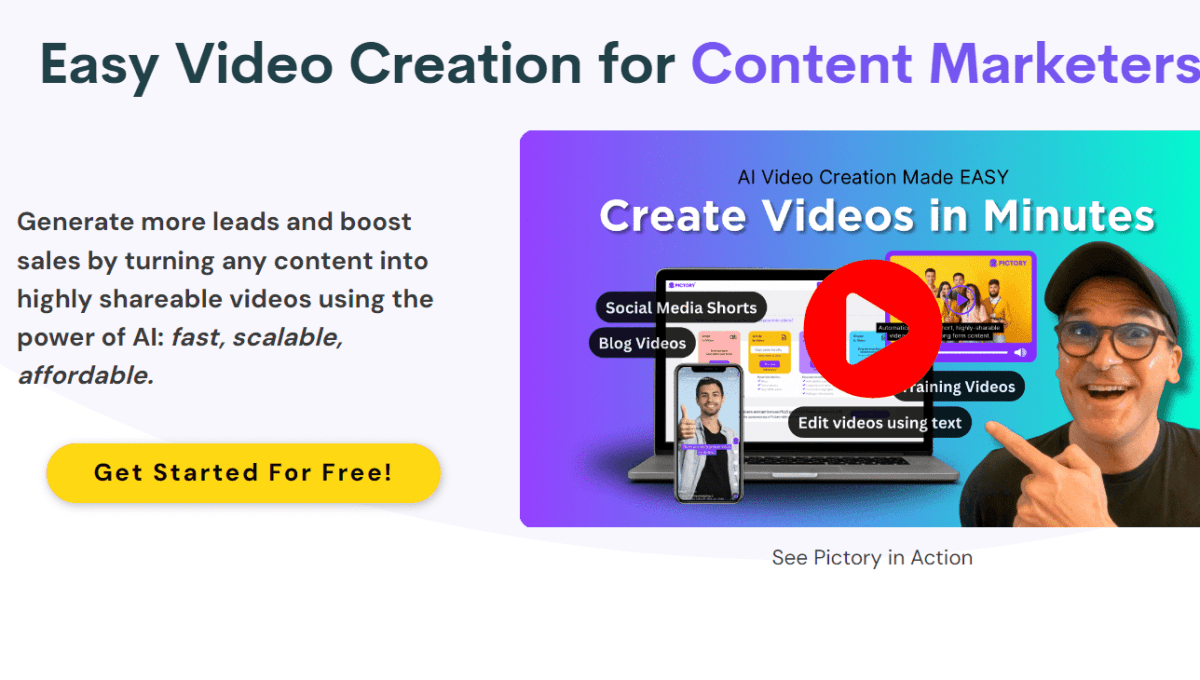
One thought on “Pictory AI Tool- Reviews, Pricing, and Alternatives 2023”