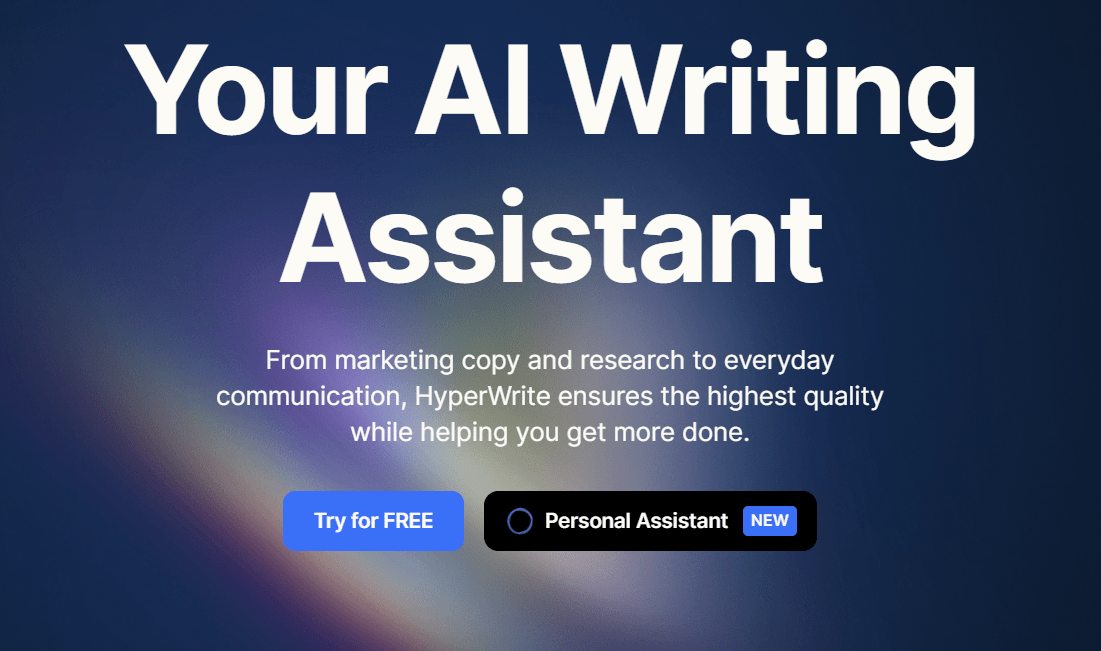If you’re looking to craft impeccable marketing copy or elevate your everyday business communications, consider leveraging the power of HyperWrite AI. This innovative tool aims to enhance your writing skills, enabling you to work more efficiently and proficiently. Discover the potential of working smarter and accomplishing more with HyperWrite AI.
Hyper is an innovative AI writing assistant that offers the tantalizing prospect of expediting and streamlining the writing process. However, it begs the question: does it truly live up to its lofty claims?
What is Hyperwrite AI?
Hyperwrite is an advanced AI writing assistant that offers the assurance of faster and effortless writing, elevating the overall quality and ease of the writing process.
Developed by the OthersideAI team, renowned for their commitment to revolutionizing effective communication, the innovative tool, Hyperwrite, aims to elevate your writing skills. This state-of-the-art technology provides insightful suggestions for enhancing your writing style, allowing you to craft more eloquent and impactful content.
How does Hyperwrite work?
Hyperwrite.ai utilizes GPT-3, cutting-edge AI technology, to provide accurate feedback and valuable suggestions for refining your writing. The tool enhances not only the quality and clarity of your content but also ensures its readability and eloquence.
Hyperwrite.ai is an app that carefully examines your writing style and provides tailored feedback to enhance your craft. With a comprehensive suite of features, Hyperwrite assists in researching, organizing, and refining your work, ultimately empowering you to become a better writer.
How to use Hyperwrite?
In order to get started with Hyperwrite, you first need to sign up for an account.
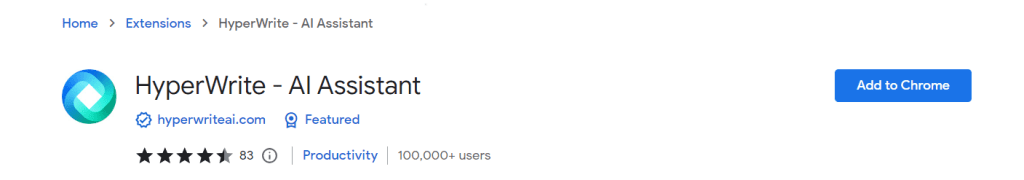
Once you’ve completed this step, you’ll receive a prompt to download a Hyperwrite Chrome extension. This remarkable hyperwrite extension tackles writer’s block head-on while you’re browsing the web. While you write, this clever app offers AI-generated content and helpful writing suggestions. Seamlessly integrating with platforms such as Google Docs, Gmail, Outlook, LinkedIn, Medium, Notion, Confluence, and more, ensures a seamlessly smooth writing experience.
From the HyperwriteAI dashboard, it’s possible to create documents effortlessly. When starting a new document, you can communicate your desired writing topic to the AI, which will provide text suggestions to get you going. Additionally, the document editor offers useful features, including a plagiarism checker.
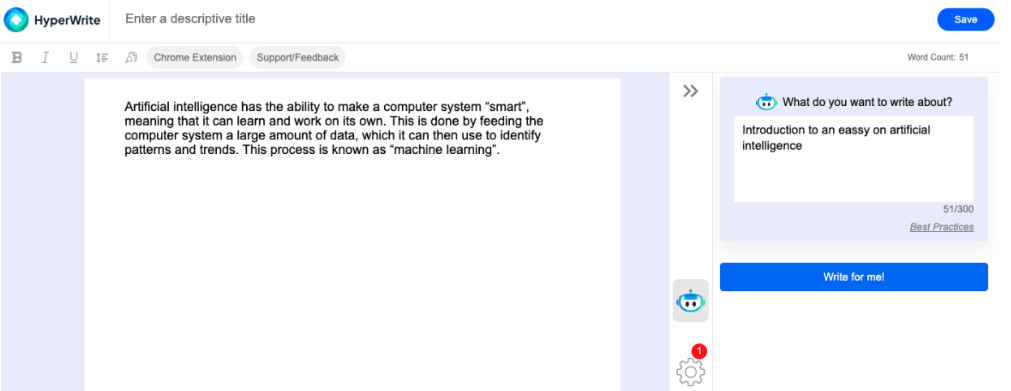
Within your dashboard, you’ll find a tab labeled ‘personal database’ that seamlessly collaborates with the Chrome extension to refine the writing abilities of the Hyperwrite AI, mirroring your unique style. Through its sophisticated process, the AI automatically scans external documents you’re engaged with, comprehending and internalizing your distinct writing approach.
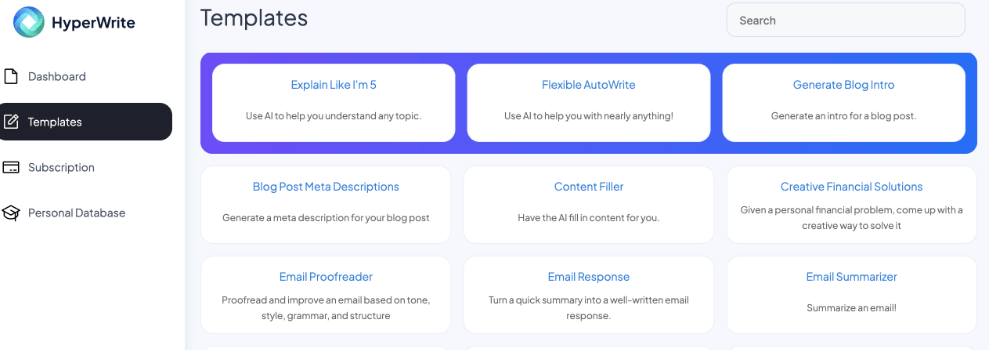
Hyperwrite provides over 50 templates to assist with generating content for various use cases. These include Facebook posts, LinkedIn posts, and blog introductions. This feature proves beneficial when creating shorter pieces of content, as it aids in generating ideas.
Hyperwrite AI Pricing?
Signing up for Hyperwrite is completely free, and no credit card is required to get started. With the free plan, you get access to 100 typeaheads per day, 10 monthly paragraphs, and 10 monthly rewrites.
For those seeking more, Hyperwrite provides a Premium plan priced at $19.99 USD per month. This plan unlocks unlimited typeaheads, paragraphs, and rewrites each month, empowering you with limitless possibilities for your writing.
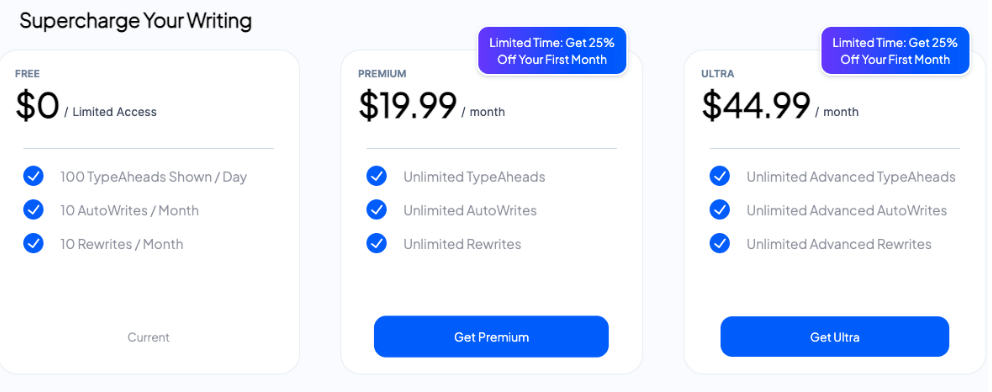
For those seeking more precise suggestions utilizing advanced AI, Hyperwrite offers an Ultra plan starting at $44.99 USD per month. This plan grants you unlimited access to advanced typeaheads, paragraph suggestions, and monthly rewrites. Experience the pinnacle of writing assistance and unlock your full potential!
Hyperwrite Reviews
Discover the advantages and drawbacks of utilizing the Hyperwrite AI tool. Explore the benefits it offers and the potential challenges you may encounter.
Hyperwrite Pros
These are a few of the advantages we discovered when using Hyperwrite:
- Create limitless documents powered by AI, unlocking boundless possibilities.
- Over 50 templates available for different content use cases
- Chrome extension
- Built-in plagiarism checker for creating Articles and blogs
- You can try Hyperwrite without providing any credit card details.
Hyperwrite Cons
We have observed certain limitations while utilizing Hyperwrite.
- Unfortunately, at present, multilingual support is not yet available. Currently, only English is supported.
- Access to certain features is limited in the free plan.
Final Words: Is Hyperwrite worth it?
If you frequently write emails or blog articles, I highly recommend exploring Hyperwrite. This exceptional tool, equipped with AI-generated document editing capabilities and a browser extension, will undoubtedly enhance your content creation process by enabling you to craft superior-quality, eloquent, and engaging pieces more efficiently. Give it a try and experience the difference!
If you require multilingual support or advanced features such as integrations with third-party tools, Hyperwrite may not be the most suitable option for your needs. However, if these features are not essential, then Hyperwrite is definitely a worthwhile choice.
If you believe that Hyperwrite may be the perfect tool for you, we highly recommend giving it a try. Explore its capabilities and experience the transformative power it can provide.
You can sign up here for a Free Trial.
FAQs
Is HyperWrite AI free?
If you are new to HyperWrite AI and eager to give it a try, there is indeed a free version available. However, please note that the free plan comes with significant limitations. It only allows for 3 generations per month and restricts character inputs to 3,000. Keep in mind that there are other limitations as well.
Does HyperWrite actually work?
HyperWrite enables the creation of high-quality content in less time and with greater precision. It effortlessly takes care of tedious tasks, freeing you to fully unleash your creativity and make a lasting impact with your work.
Does HyperWrite use ChatGPT?
Indeed, Hyperwrite.ai harnesses the capabilities of the remarkable ChatGPT AI models alongside the sheer power of GPT-4. This ingenious tool streamlines and elevates content creation by swiftly generating top-notch, captivating text.
Is HyperWrite safe?
Absolutely! Hyperwrite employs a range of technical, organizational, and physical safeguards to ensure the protection of the personal information we collect. However, it’s important to note that security risks are inherent to all internet and information technologies, and we cannot provide an absolute guarantee for the security of your personal information.